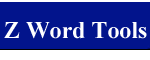 |
||||||||||
|
|
||||||||||
|
|
||||||||||
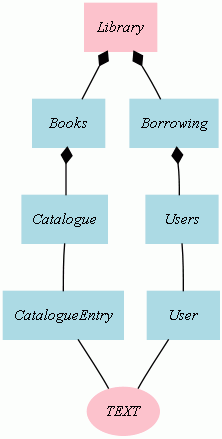 |
||||||||||
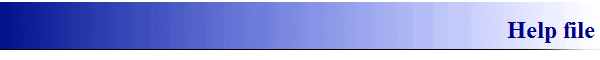 |
|
The help file is installed when you install the tools and can be accessed from Word on the Z palette, Z ribbon or Z toolbar. You can also double click on the file ZWHelp.chm in the ZWTools folder created by the installation. If you want to read the help file without installing the tools, then you can download it here. However you then may not be able to open it because of a Microsoft “security feature”. If you have trouble after loading it, either of the following methods should work:
|